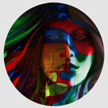Friedrich Poppl's Ruling Pen Minuscule 2
 Monday, February 15, 2016 at 02:52PM
Monday, February 15, 2016 at 02:52PM 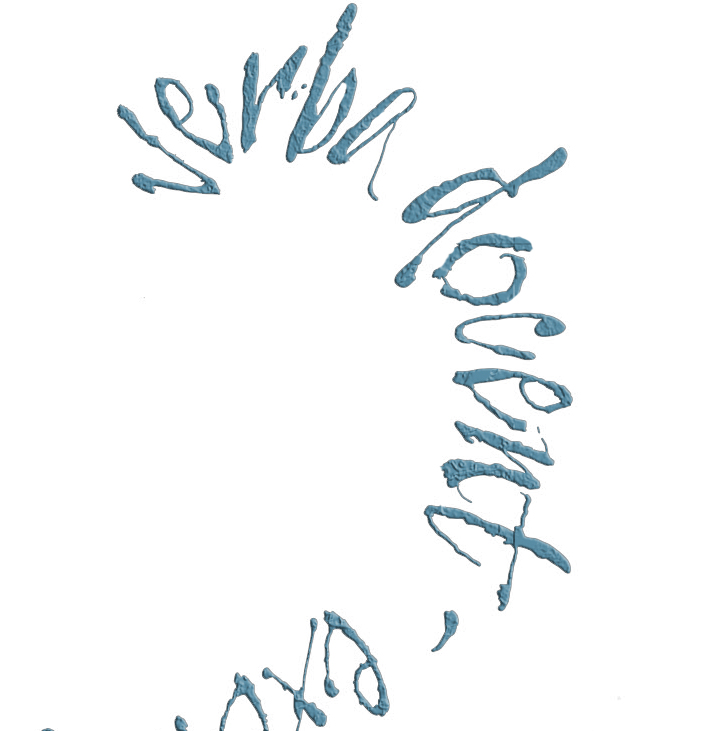
This is a close up section of a rendering of the Latin phrase "verba docent, exempla trahunt" which means "words instruct, illustrations lead."
This illustration emulates the Ruling Pen Minuscule 2 script of German calligrapher Friedrich Poppl. His font dates from the 1960s. I am creating this work on an iPad Pro with the Apple Pencil in the Adobe Draw app and opened in Photoshop to create texture and embossing. This is a work in progrss, so I am not sure how it will conclude. I envision a poster and in a different color.
Apart from admiring Poppl's work, I admire his determination. Here is a short piece on Poppl's challenging life as an amputee and prisoner of war.
 Apple Pencil,
Apple Pencil,  Calligraphy,
Calligraphy,  iPad,
iPad,  iPad Art,
iPad Art,  iiPad Apps in
iiPad Apps in  Adobe,
Adobe,  Calligraphy,
Calligraphy,  Word Art,
Word Art,  iPad,
iPad,  iPad Art
iPad Art