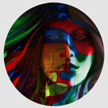The Oh My of the Apple Pencil and iPad Pro
 Tuesday, January 5, 2016 at 04:49PM
Tuesday, January 5, 2016 at 04:49PM

For years my traditional artist friends have talked about the failure of digital art to provide the sensory experience of traditional media. I, of course, felt that the graphic sleekness, all colors available, lightening hot learning environment was more appealing from the moment I first began to work in digital art (I'm not the digital art advocate for no reason). If I thought it before - well - I am now swooning over the new Apple Pencil and iPad Pro. And the idea of using Astropad, a $20 app, to draw simultaneously on my Mac without a Wacon Cintiq (13" $999+) is pretty amazing. Oh my, this really is something to look forward to!
 Graphic Art,
Graphic Art,  iPad in
iPad in  Design,
Design,  Graphic Art,
Graphic Art,  iPad Art
iPad Art